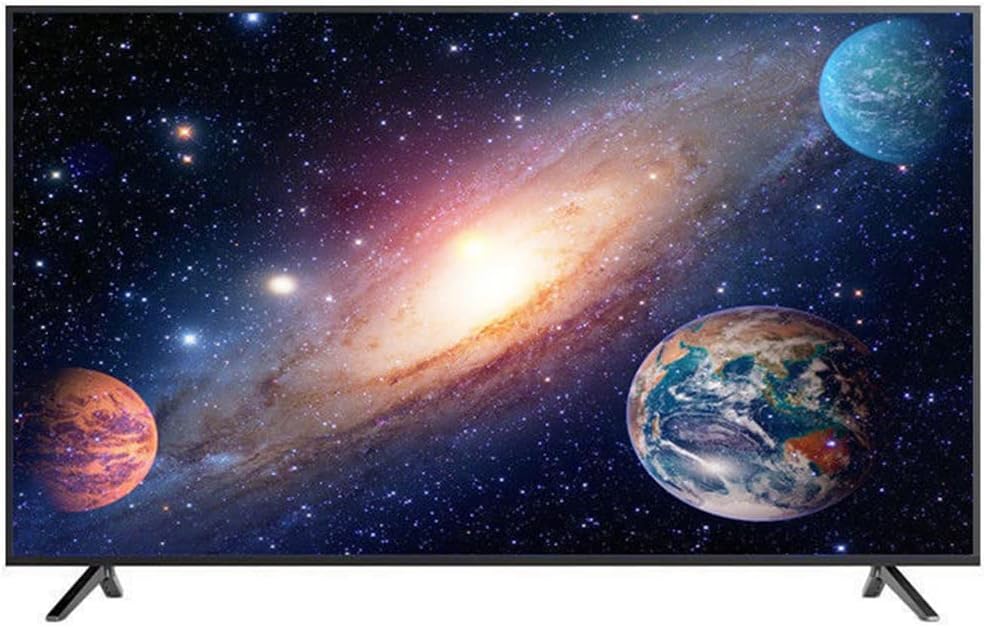In the landscape of modern entertainment technology, the term “1080p” is ubiquitous, often appearing in product descriptions, marketing materials, and technical specifications of televisions and other display devices. For the uninitiated, deciphering what exactly 1080p means can be a daunting task. However, a grasp of this concept is essential for making informed decisions when purchasing televisions and understanding the quality of the content being consumed.
What is 1080p?
At its core, 1080p refers to a display resolution characterized by 1920 horizontal pixels and 1080 vertical pixels, resulting in a total pixel count of 2,073,600. The “p” in 1080p stands for progressive scan, which signifies that each frame of video is displayed sequentially in its entirety, as opposed to interlaced scanning where odd and even lines are displayed alternately.
The Evolution of High Definition
To appreciate the significance of 1080p, it’s crucial to understand its place in the evolution of high-definition (HD) television standards. Prior to the advent of HD, standard-definition (SD) television dominated the market, characterized by resolutions such as 480i and 480p. However, as technology advanced and consumer demand for higher image quality grew, HD resolutions emerged as the new standard.
The first widespread HD resolution was 720p, which boasts a resolution of 1280×720 pixels. While an improvement over SD, 720p was soon overshadowed by the superior image clarity offered by 1080p. The transition to 1080p marked a significant milestone in the pursuit of high-quality video content, providing viewers with a more immersive and lifelike viewing experience.
Understanding Resolution and Image Quality
Resolution plays a crucial role in determining the clarity and detail of an image displayed on a television screen. In simple terms, higher resolutions equate to more pixels, which in turn leads to sharper and more detailed visuals. With 1080p resolution, the increased pixel density results in images that appear smoother and more defined, especially when viewed on larger screens.
One of the key benefits of 1080p resolution is its ability to accurately render fine details and textures, making it particularly well-suited for watching high-definition content such as Blu-ray movies, streaming services, and video games. From the intricate textures of a lush forest to the subtle nuances of facial expressions, 1080p allows viewers to fully immerse themselves in the visual world presented on screen.
Comparing 1080p to Other Resolutions
In the realm of HD resolutions, 1080p sits at the higher end of the spectrum, offering superior image quality compared to lower resolutions such as 720p. While 720p still provides a respectable viewing experience, particularly on smaller screens, the difference becomes more pronounced on larger displays where the benefits of higher resolution are more readily apparent.
On the other hand, 4K Ultra HD (UHD) has emerged as the next frontier in display technology, boasting a resolution of 3840×2160 pixels, four times that of 1080p. While 4K UHD undoubtedly offers unparalleled clarity and detail, the visual difference between 1080p and 4K may not be immediately noticeable to the average viewer, especially on smaller screens or when viewing content from a typical viewing distance.
Practical Considerations for 1080p TVs
When shopping for a new television, there are several factors to consider beyond just resolution. While 1080p TVs offer excellent image quality, other features such as screen size, display technology, refresh rate, and connectivity options also play a significant role in determining overall performance and usability.
Screen size is particularly important when it comes to maximizing the benefits of 1080p resolution. On smaller screens, the difference between 1080p and lower resolutions may be less noticeable, whereas larger screens benefit greatly from the increased pixel density of 1080p.
In terms of display technology, there are two primary options to choose from: LED-LCD and OLED. LED-LCD TVs utilize a backlighting system comprised of light-emitting diodes (LEDs) to illuminate the display, while OLED TVs employ organic light-emitting diodes to produce light and color directly at the pixel level. Both technologies offer their own set of advantages and drawbacks, so it’s essential to weigh the pros and cons based on individual preferences and priorities.
Refresh rate refers to the number of times per second that a TV refreshes its image, typically measured in hertz (Hz). A higher refresh rate results in smoother motion and reduced motion blur, which can enhance the viewing experience, especially for fast-paced content such as sports and action movies. While 1080p TVs commonly offer refresh rates of 60Hz or higher, some models may feature specialized technologies such as motion interpolation to further improve motion handling.
Connectivity options are also worth considering, as they determine the types of devices that can be connected to the TV, such as cable boxes, gaming consoles, streaming devices, and Blu-ray players. Common connectivity options include HDMI, USB, Ethernet, and component/composite inputs, with newer models often featuring wireless connectivity options such as Wi-Fi and Bluetooth for added convenience.
Conclusion
In conclusion, 1080p television represents a significant milestone in the evolution of display technology, offering viewers a high-quality viewing experience characterized by crisp detail, vibrant colors, and smooth motion. Understanding the nuances of 1080p resolution and its implications is essential for making informed decisions when purchasing televisions and enjoying high-definition content. By considering factors such as screen size, display technology, refresh rate, and connectivity options, consumers can ensure that they find the perfect 1080p TV to meet their needs and preferences, bringing their favorite movies, shows, and games to life like never before.